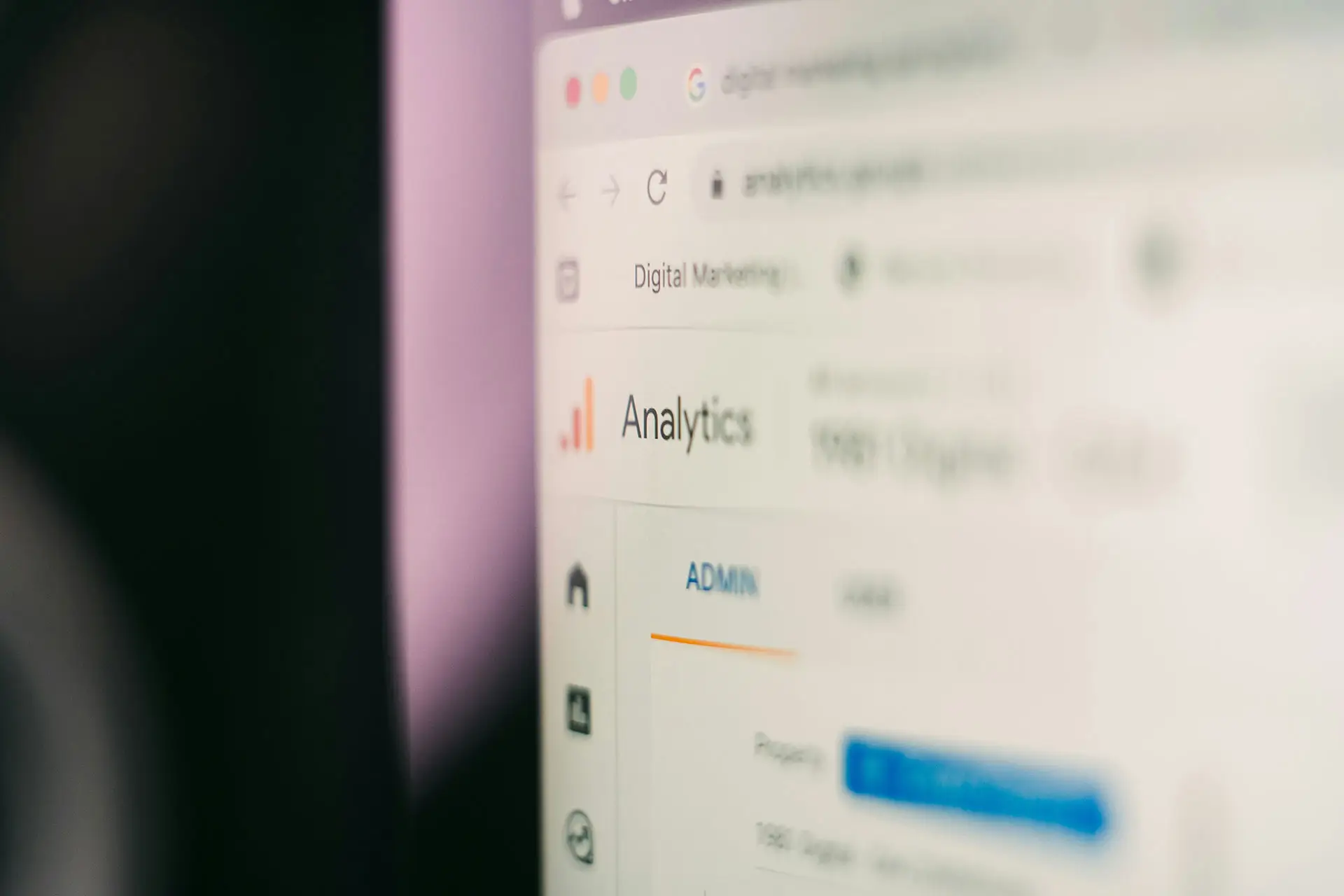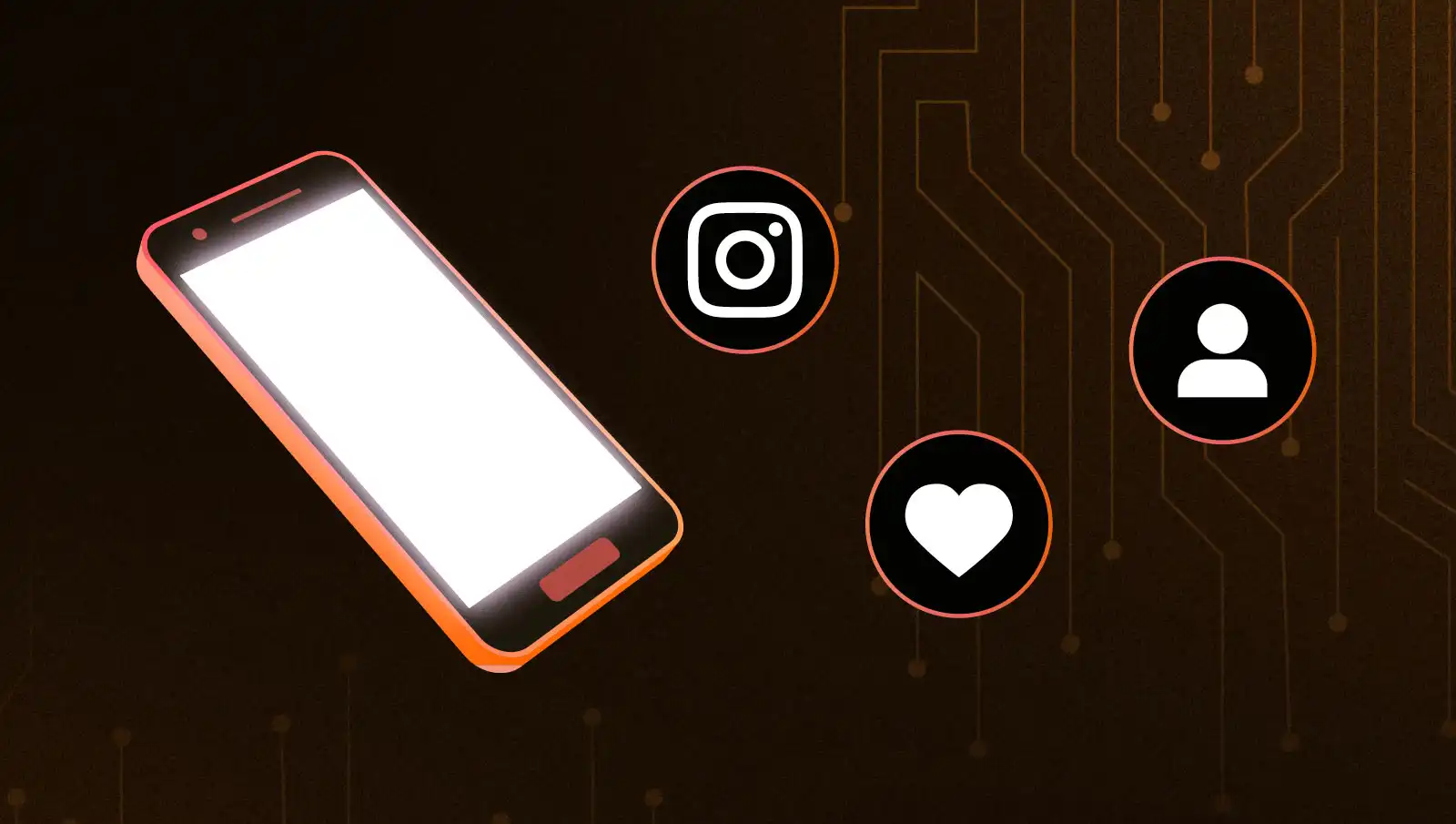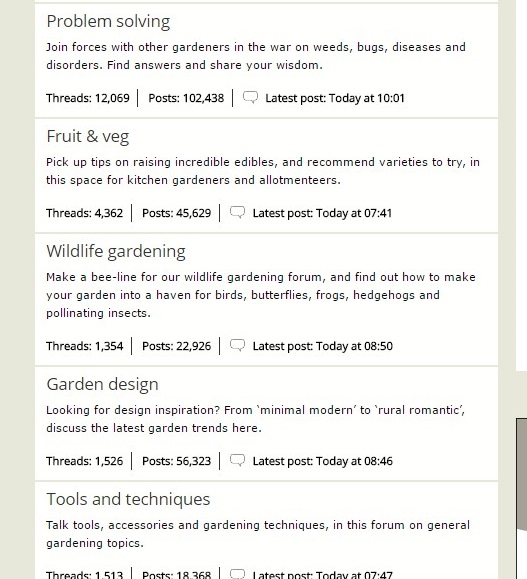Sometimes, even the most basic of tools can be useful for online businesses. When it comes to performing SEO for E-commerce sites, Google itself happens to be one of those tools. When used correctly, it can be a powerful weapon in any marketer’s arsenal.
Let’s get started!
Table of contents:
- Keyword research
- Checking for index bloating
- Competitive research
- Locating sources for product reviews
- Finding local citations
- Finding mentions
- Using Google news
- Finding open source images
- Conclusions
Let’s assume we’re going to use advanced Google queries to help a pet supplies site establish themselves in the York area.
Protip: install the seoquake bar to allow yourself access to more detailed information from Google search results. Make sure that you turn off Google-specific metrics like index status, PR and cachedate. Otherwise you may receive the dreaded Google ban alarmingly quickly.

1. Keyword research
Using the ‘searches related to’ feature at the bottom of Google, SERP results has been known of for a long time as a viable way of doing keyword research, using Google itself. Although this is already a well-known feature, it can also be scaled relatively easily. This is due to the conventions Google uses to generate its search URLs.
Note: you will need a fairly powerful PC to do this. (Certainly a decent amount of RAM/CPU)
First, install both a link copying (i.e. linkclump or similar) and a tab copying add-on into your browser of choice. Next, do a simple search and go to the bottom of the results.
We’re then going to go to those pages and open the suggested searches on those as well (start on the rightmost tab and then use the ctrl+pgup shortcut to makes things easier for yourself). Do this a few times, as long as your browser can deal with it. Once you’ve got a number of tabs open, use a tab copier to get them all into Excel.
When you’re done, right click on a tab way over on the left and choose ‘close all tabs to the right’ to get rid of them quickly. Then, start afresh with a different seed keyword.
Once you have a decent number of query strings in Excel (they should look like this).

We need to do the following:
- Use text to columns to do a ‘delimited’ split on the = sign
- Find &sa and replace it with blanks
- Use find+replace again to replace all the ‘+’ signs with spaces.
When you’re done the data should look like this:

Voila! Semantic keyword ideas from Google themselves. And certainly more efficient than manually copy and pasting them all!
Depending on the nature of the searches, you may encounter difficulties with CAPTCHAs. However, as long as high quantity research is not required, this shouldn’t be a problem.
2. Checking for index bloating
One of the easiest ways to check for index bloating issues caused by duplicate content is simply to use the site: command. This can be used to check Google’s raw index against the sitemaps/URL lists that you have yourself; any large discrepancies should then become apparent. Likewise, when pages are not getting indexed as they should do, this can be a useful quick check.

In this instance, 20,000 results for Amazon’s pet section seems about right.
[showmodule id=”3238″]
3. Competitive research
Initial options for competitor research would be simply Googling for short and medium tail local phrases such as ‘dog toys York’ and broader national terms with commercial intent (buy cat food, cheap dog nutrition) to find competitors to research. Additionally, we can also use the related: operator to find numerous other opportunities for backlink analysis, content comparisons and more.

If a competitor has a small site we can simply use the site: command and set the number of results to 100 to get a top-level overview of their domain. This would be one example of a competitor that would be easy to research using this method:

This allows us to get some information not available through crawlers such as Screaming Frog (such as social shares, domain age and SEMrush information) at a glance, we can also see if they are using webmaster tools by seeing whether the Google promotion SERP snippet is there (in this instance it is).
4. Locating sources for product reviews
Although this can be scaled (along with local citation work) more easily by using Link prospector, manual queries can work as well. Let’s try a basic search:

If we ignore the Amazon result that comes up first, we should hopefully have something to work with there.
If we happen to be feeling slightly more lazy/efficient (take your pick!) we can just put a broader query together to find lots of blogs and magazines to work with:

Given the well-publicised demise of guest posting, product reviews remain one of the best ways to promote E-commerce sites via the blogging community. Just be sure to target higher-traffic domains (using SEMrush) to offset the best practice recommendation of nofollowing the review links.
5. Local citations
The growing prominence of local search (especially with the growth of ‘near me’ searches on mobile) means that local SEO, alongside AdWords, is already gaining in importance for local businesses. As part of a holistic local search strategy, a solid citation list is important. Some aspects for us to consider:
- Googling “high PR directories” or keyword + “submit URL” isn’t going to cut it anymore. Non-local, non-niche-specific Directories built specifically for the purposes of PageRank manipulation died a long time ago.
- What we need are genuine, local business listings that consumers will actually use, so we’re only interested in citation prospects that rank on page 1 for real search terms to ensure they have at least a decent amount of traffic from Google.
- If I search “business listings York” for example, the following come up (once I go past the ad listings).

Alternatively, by simply taking a competitor’s phone number (or address) and using the –site: query to exclude their own domain from the results, we can source local citation links without too much difficulty.

For both this and the product review method mentioned above, you may wish to install the bookmarklet Chris developed in order to expedite the process.
[showmodule id=”3238″]
6. Finding mentions
Although services such as mention are a great way of doing mention-based linkbuilding and Google alerts can provide real-time updates (albeit less comprehensively) google search itself is a good way to capitalise on existing opportunities. For example, the search below (intending to find blogs/article pages)
“pets at home” -site:petsathome.com “leave a reply”
Returns several quite promising looking results:

Ideally, a Google search would be performed initially (as well as a reverse image search) to deal with all existing attributions, then Google alerts/mention.net would be utilised to observe future brand mentions.
7. Google News
Using operators within Google news, we can also source potentially useful opportunities for coverage specific to our stores’ local area. In the below example, the first result looks interesting:


On closer inspection, the domain is a Trustflow 35 local news site that has made it into Google news. This provides us with a possibility of acquiring a powerful local link.
8. Finding Open source images
OK, so this is a bit of a cheat as we’ll be using Google indirectly, through the excellent Creative Commons image tool from Bad neighborhood.
http://www.bad-neighborhood.com/creative-commons-image-search.htm
The reason being that if we were to write the search (below) in manually, it would take a really long time. If you’re struggling to find enough images to improve the aesthetics of your E-commerce site though, this might just do the trick.

The query string indicates that Google is finding images that are free to use under Creative commons, which can be great for finding good quality, non-watermarked images legally. However, it’s always wise to check the exact attribution and use restrictions on such images to make sure they can be used. In the example below, the cc_noncommercial text in the URL would need to be changed to cc_commercial to help facilitate this.
![]()
9. Conclusions
In the E-commerce sphere it would by near-sighted to rely solely on free tools and methods for either national or local marketing purposes. However, with a degree of lateral thinking we can make Google work for us to perform numerous helpful tasks.
If you find all of this a little daunting, give the A51 team a call and we will see how we can help you and your website grow into a successful E-commerce business.