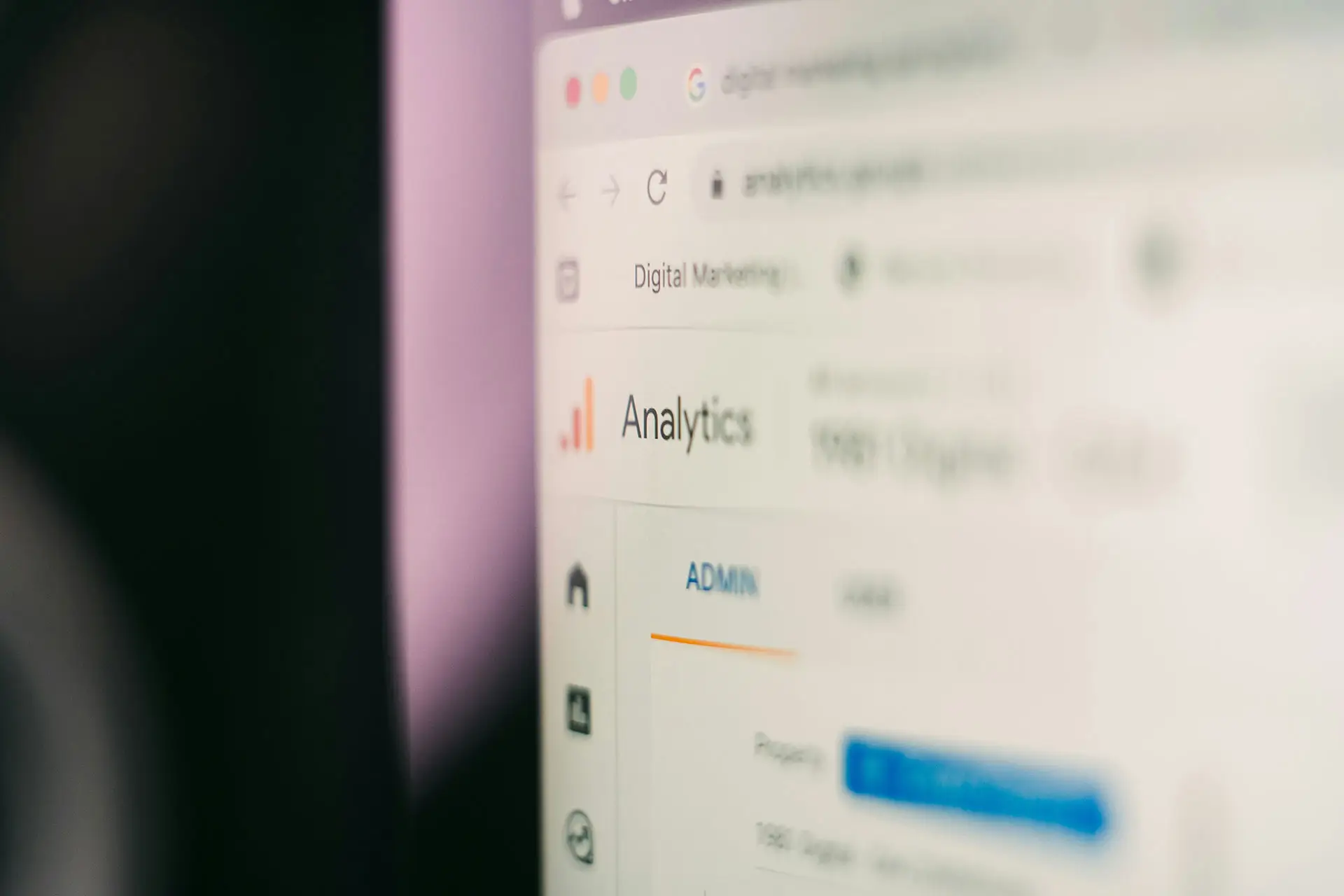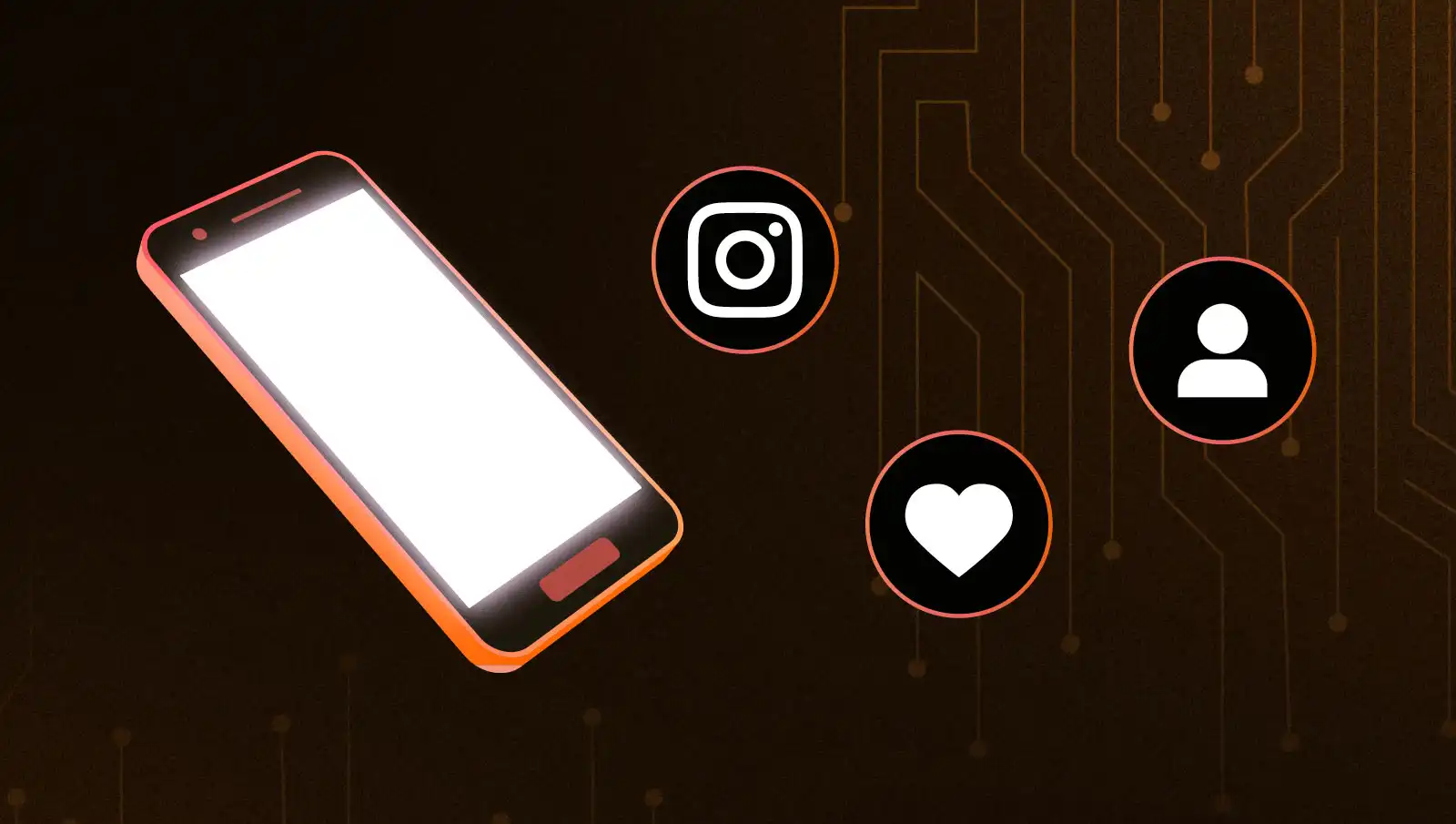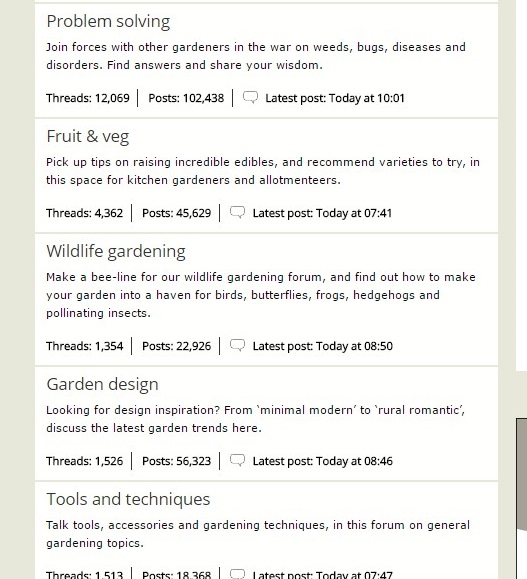Some time ago, Google disclosed the most common mistakes they have come across when webmasters have attempted to make their websites mobile-friendly. We thought it would be a good time to revisit this topic, with the advent of mobile-first indexing and the far higher proportion of mobile users purchasing through Ecommerce sites compared with several years ago.
1. Blocked Javascript, CSS And Image Files
For optimal indexing and rendering of your content, always allow access to the JavaScript, CSS and image files used by your website so that Googlebot can see your site like an average user. If your site’s robots.txt file disallows crawling of these assets, it directly harms how well Google’s algorithms render and index content. This can result in suboptimal rankings.
2. Unplayable Content
Some types of videos or content are not playable on mobile devices, such as license-constrained media that require Flash or other players that are not broadly supported on mobile devices. Unplayable content, when featured on a page of any website can be very frustrating for users. This can also be a problem with GDPR, if certain types of content are not allowed in certain countries and is blocked automatically.
3. Faulty Redirects
If you have separate mobile URLs (using an m.subdomain) you must redirect mobile users on each desktop URL to the appropriate mobile URL (through user-agent detection) redirecting to other pages, such as always to the homepage, would be incorrect and may result in ranking signals being diluted.
[showmodule id=”3238″]
4. Mobile-only 404s
To ensure the best user experience, if you recognise a user is visiting a desktop page from a mobile device and you have an equivalent mobile page at a different URL, redirect them to that URL instead of serving a 404 or a soft 404 page. Also make sure that the mobile-friendly page itself is not an error page.
5. App Download Interstitials
Many webmasters promote their business’ native apps to their mobile website visitors. Given that Google have now introduced a penalty structure for excessive interstitial use, it’s important to ensure that interstitials are user-friendly in design and are only used where necessary.
6. Irrelevant Cross-links (Use Of Rel=alternate and Rel=canonical)
A common practice when a website serves users on separate mobile URLs is to have rel=canonical links to the desktop-optimised version, and likewise a rel=alternate link from the desktop page to the mobile page. A common error is to have links point to an irrelevant page such as having the mobile pages link to the desktop site’s homepage. As with any redirects that are used, it’s important to be consistent.
7. Slow Mobile Pages
It is very important to make sure your mobile site loads quickly. Users can become frustrated if they have to wait a long time to see your content, and if your site is fast it will also help Google to Crawl your site more efficiently. Having said that, if your site loads extremely quickly (under 1 second) there is a growing body of evidence to suggest that cognitive dissonance (the jarring effect of the mind having to process all the page’s information at once rather than gradually as it’s loading, in this case) will actually reduce conversion rates.